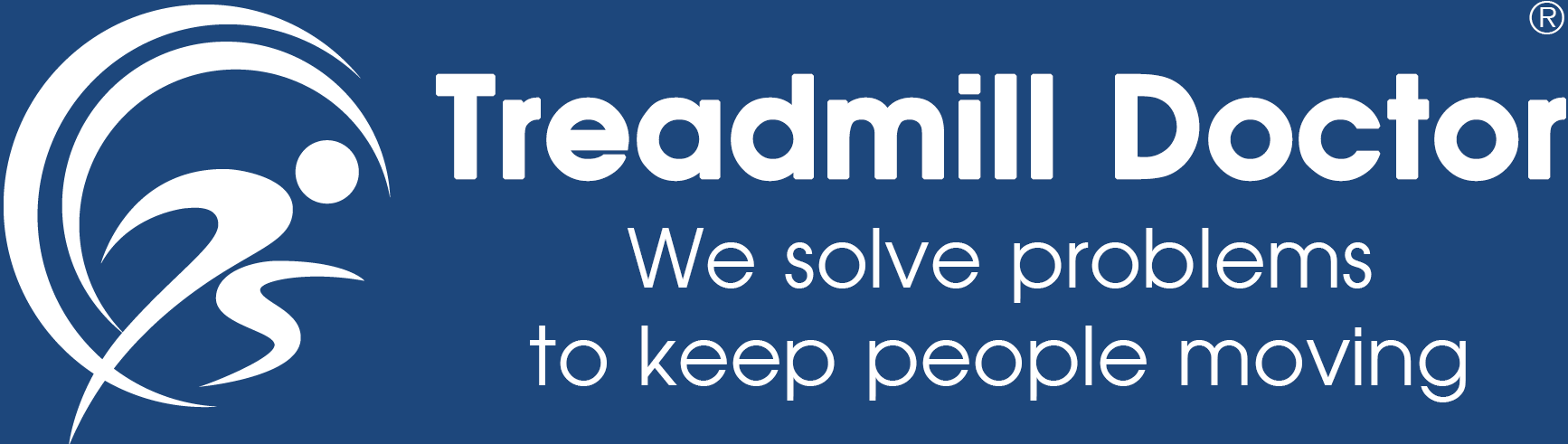A tutorial on how to fix your treadmill
How To Fix Treadmill Stride Issues Tutorial: a tutorial on how to fix your treadmill.
Treadmills are a great way to get a workout in the comfort of your own home. However, sometimes you may encounter issues with the stride of your treadmill. This can make your workout less efficient and even cause discomfort or injury. In this tutorial, we'll go over how to fix treadmill stride issues.
Step 1: Check the Running Belt
The running belt is the part of the treadmill that you run on. If the belt is too loose or too tight, it can cause stride issues. To check the tension of the running belt, turn off the treadmill and lift the belt in the center. It should lift about 2-3 inches. If it lifts more than 3 inches, the belt is too loose. If it doesn't lift at all, the belt is too tight.
To adjust the tension of the running belt, refer to your treadmill's user manual. Most treadmills have a tension adjustment knob or bolt that can be turned to adjust the tension. Turn the knob or bolt in small increments until the running belt is properly tensioned.
Step 2: Check the Deck
The deck is the surface that the running belt sits on. If the deck is uneven or warped, it can cause stride issues. To check the deck, turn off the treadmill and use a flashlight to inspect the surface of the deck. Look for any signs of warping or unevenness.
If you notice any issues with the deck, refer to your treadmill's user manual for instructions on how to replace it. Most decks can be replaced with basic tools and a few hours of work.
Step 3: Check the Rollers
The rollers are the small wheels that the running belt sits on. If the rollers are dirty or damaged, they can cause stride issues. To check the rollers, turn off the treadmill and remove the motor hood. Use a cloth to clean the rollers and inspect them for any signs of damage or wear.
If you notice any issues with the rollers, refer to your treadmill's user manual for instructions on how to replace them. Most rollers can be replaced with basic tools and a few hours of work.
Step 4: Check the Incline
Some treadmills come equipped with an incline feature that allows you to adjust the slope of the deck. If the incline is not working properly, it can cause stride issues. To check the incline, turn off the treadmill and try to adjust the incline manually. If it's difficult to adjust or doesn't adjust at all, there may be an issue with the incline motor.
Refer to your treadmill's user manual for instructions on how to troubleshoot the incline motor. Most issues can be resolved with basic tools and a few hours of work.
Step 5: Check Your Form
Finally, it's important to check your form when using the treadmill. If you're leaning forward or hunching over, it can cause stride issues. Make sure that you're standing up straight and looking forward when using the treadmill. Additionally, make sure that you're taking short, quick steps and not overstriding.
In conclusion, fixing treadmill stride issues can improve the efficiency of your workout and prevent discomfort or injury. By checking the running belt, deck, rollers, incline, and your form, you can troubleshoot and fix most stride issues on your treadmill. If you're unsure of how to make any of these adjustments, refer to your treadmill's user manual or consult a professional.