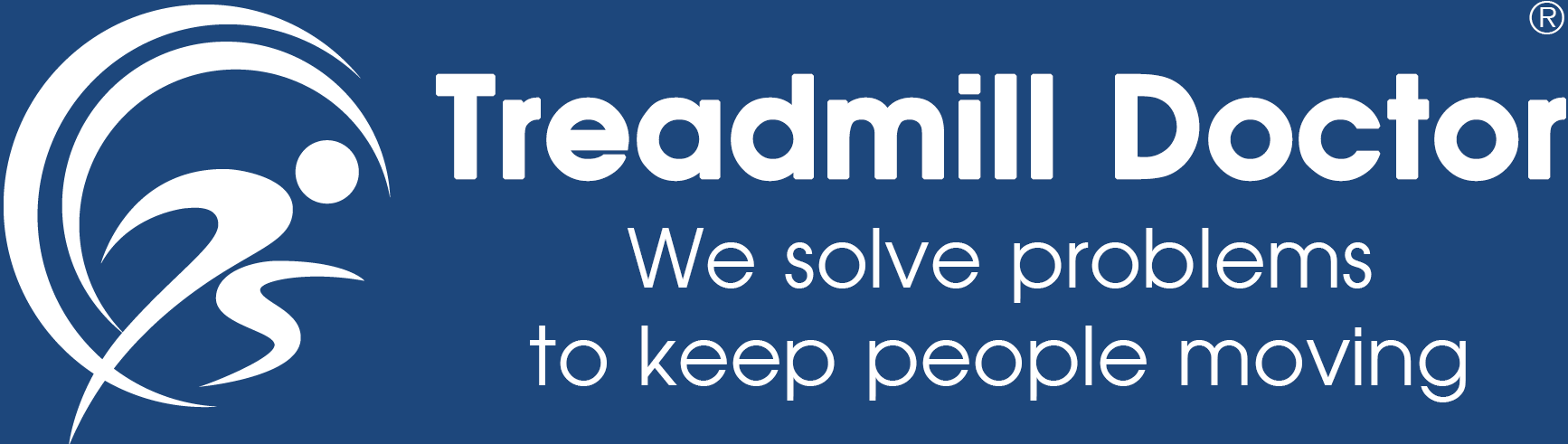April 27, 2011
SPEED CALIBRATION FOR 935HR, 945ST, 945TV
Hold down Incline Up and Down buttons and Enter button and insert safety key at the same time.
Time/distance display shows a "1" ( Press Incline Up and Down buttons to change it to a "3")
Then press start ( speed readout will display "0.5"MPH)
Adjust lowest speed setting by using Speed up & down Buttons, then press ENTER.
After set the lowest speed, the speed window will display "10 MPH"
After speed has stop increasing to top speed, use speed up & down Buttons to change speed setting.
Press ENTER Button to save setting.