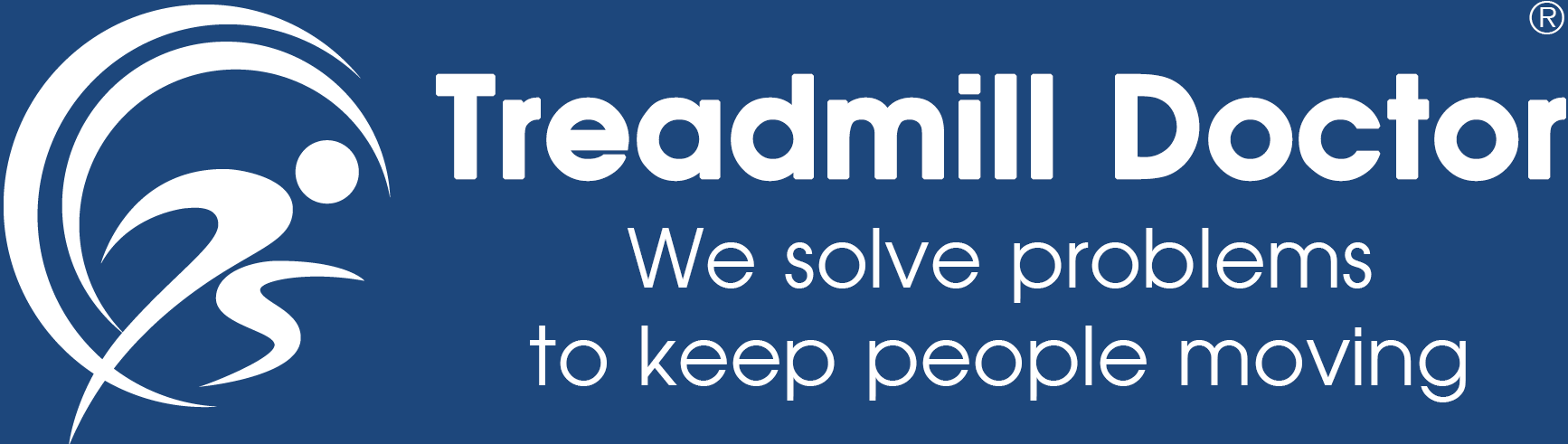Signal Generator Test
If you have a console that is not providing a speed signal to a controller (this is usually done on a simple SCR controller like a MC-60), you need to test the signal generator.
For Treadmills That Have a Speed Dial or a Speed Slide
On a MC-60 that has either a dial speed control or a speed slide, the MC-60 provides voltage up to the slide or dial which varies the resistance for the controller to read. If the signal generator (dial or slide) is not working right or has corrosion or is physically broken, you will not get a proper signal.
The easy way to test the MC-60 is to jump the H and W spades on the MC-60. Apply AC power to the MC-60 as it normally would have with the H and W spades jumped and the MC-60 output so go to full output. If you have the motor connected, it will begin to run at full speed so be ready to unplug the treadmill. If the SPD CTRL light on the MC-60 doesn't come on and the treadmill doesn't go to full speed, at a minimum, you know you need a new MC-60.
If you have a volt meter, set the meter to the ohms scale and put your test leads into the wires coming from the signal generator. Put them in the Red (H) and White (W) wires. Set the dial or slide to the minimum setting and then slowly increase it to the max position. The readout on the meter should go in a linear fashion from 0 to 10 or 0 to 5. If you reverse the wires to White (W) and Black (L), the readings should just be reversed. If you get dead spots in the dial or slide or if you get off the wall readings during the travel of the signal generator, you have a bad dial or slide- you may get odd readings at the very beginning or end of the slide or dial but that is not uncommon...it is the ones in the middle that cause concern. If you have a bad signal generator, we suggest replacing it with a rotary dial. We have far fewer corrosion problems with them and many factories used customized slides so you had to buy the part from them- and then they went out of business. The parts generally can interchange one for another so call one of our techs and they can get the right part for you.
For Treadmills with a Digital Console
If you have a digital console where you just press the buttons, the speed signal will go through the power board. Check the PWM light on the power board. If it is flickering, you know the console and harness are good. Check the wiring from the power board to the controller and if the wiring is good, you can jump the H and W pins on the power board. When you power it up, you should get SPD CTRL to light up on the controller and it should take off to full speed. If it doesn't you know you have a bad controller. If it does take off to full speed, you know you have a bad power board. If the PWM light is not flickering, check the wiring back to the console. If the wiring is good to the console, you have a bad console.
If you need further assistance, please contact us online at www.treadmilldoctor.com, call any weekday from 8 am to 5 pm, or email us at doc@treadmilldoctor.com.