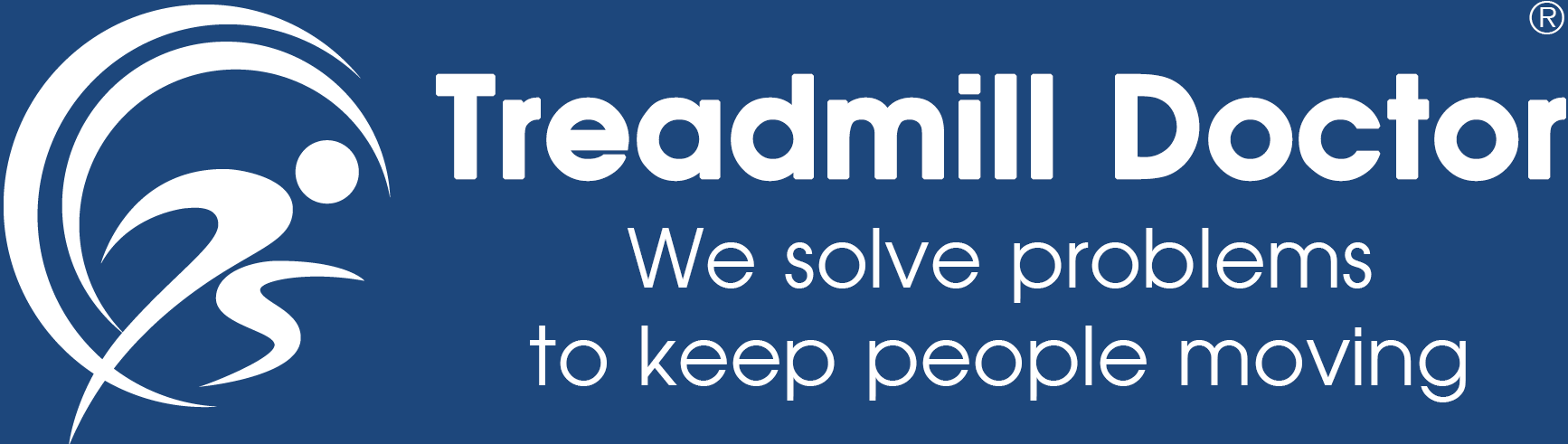Icon Deck Removal
To Remove a Deck on an Icon-Built Treadmill
Includes ProForm, Weslo, Image, Reebok, HealthRider, Gold's Gym, Epic, & NordicTrack
Step 1: Unplug your treadmill and remove the motor hood from the motor area. Be careful to not pull on any wires in the motor area. This area may need cleaning. The best method is to use a can of compressed air, which can be purchased, at our web site.
Step 2: Remove the plastic side covers on the deck surface. If you cannot see staples holding the plastic down or if you see staples only in the rear or front of the plastic, you must slide the covers toward the rear of the machine. Do not force the plastic up if you don't see staples. If you see staples on the full length of the unit, use a standard screwdriver and force the plastic up putting the screwdriver as close to each staple as possible. This will break the plastic immediately around each staple but will be covered when you replace the plastic with black, small, wood screws.
Step 3: The walking belt must be loosened before moving on. Follow the instructions provided in your owner's manual to make this adjustment. If you have lost your owner's manual, follow the directions provided from the troubleshooting link on our home page. Be careful to not remove these bolts from the rear roller or the slack roller of your treadmill.
Step 4: If your treadmill is equipped with side handrails, these must be removed before the deck will be able to be slide from its mounting position. Follow the directions in your owner's manual to remove these rails, if necessary.
Step 5: You should see large Phillips screws holding down the deck surface. Remove these screws and slide the deck from beneath the belt. Belt removal is not necessary unless you are going to replace the belt.
Step 6: Replace the deck and reverse the steps listed above. If you have any questions or need additional assistance, please email us.