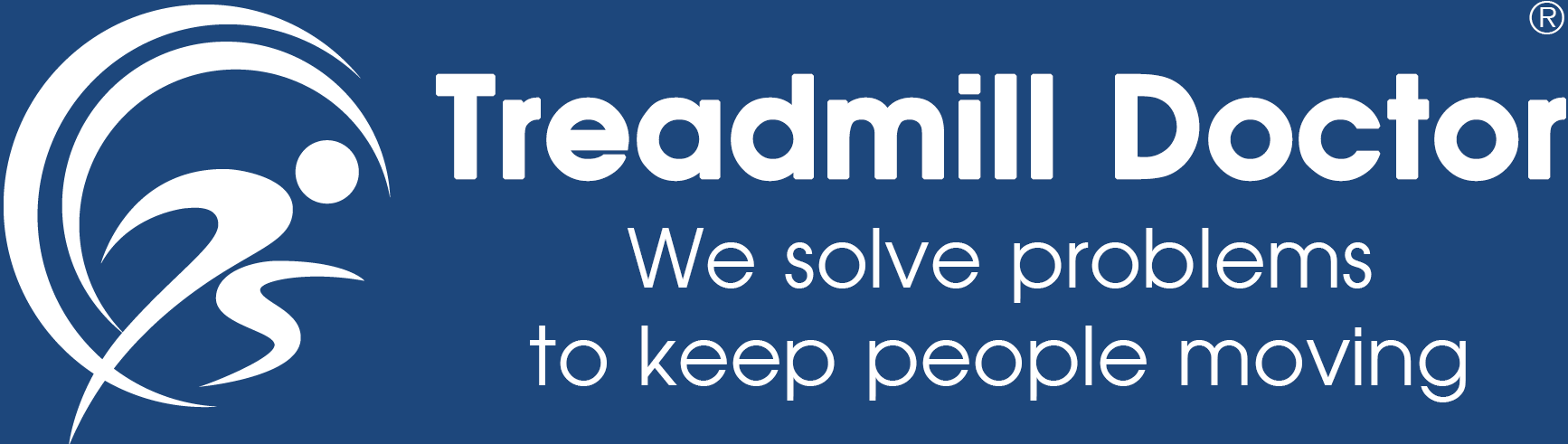CONSOLE ENGINEERING MODE AI680
Basically, the SM treadmill is provided with an engineering mode for checking total workout hours, system units (imperial or metric) switch etc. Refer to the procedures below for the details.
WARNING: Except for the speed and incline units (SI: KM, Eng: MILE) being switched, DO NOT change the rest of DATA because it may cause treadmill to fail.
Steps:

1. Press RESET & SPEED UP buttons at the same time and hold for around 3-5 seconds with power on. (in ready status)

2. Then, console window shows the version no. and year/month/date on the screen, and the system unit in Metric or English on the screen.

3. Press the MODE twice to go to next display. It will show the system unit and SI (Eng) flashing

4. To switch the system unit, press the speed UP or DOWN, and the it will shown either SI or Eng

5. Press MODE again to save the change and then pull out safety key off. *Place back the safety key.\

6. Pull out the safety key again and then place back onto the console. Then, it will show if the system unit SI or Eng for about 3 seconds before going to the ready screen.