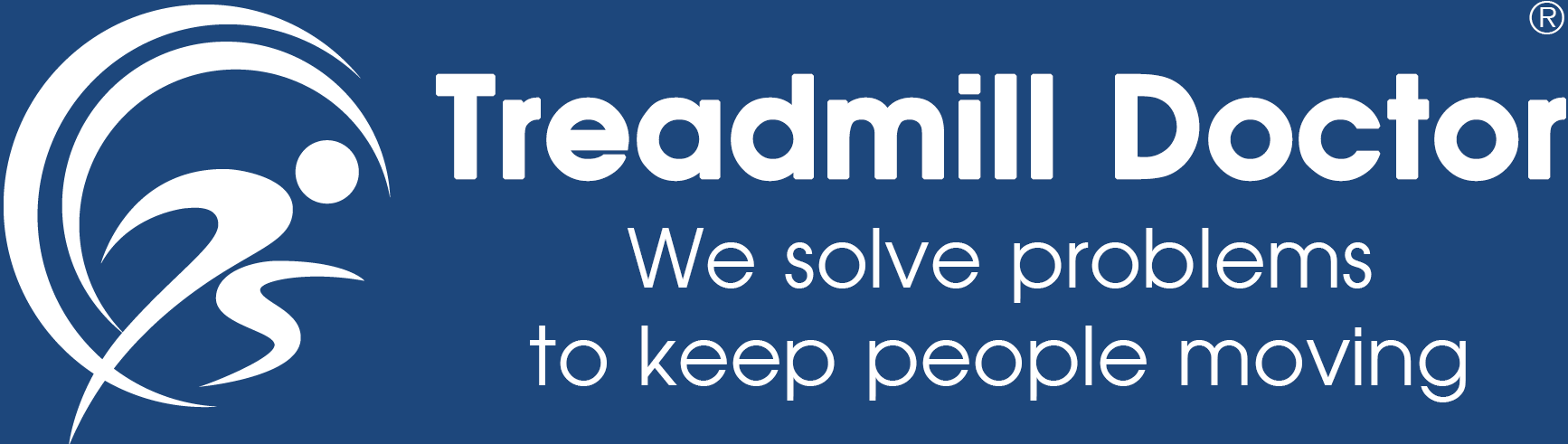My display changed from MPH to KPH
Treadmills are set to run in MPH from the factory. They can be changed to KPH. To change, follow the next steps:
Step 1
Turn the power to the treadmill off- do not unplug. Make sure the safety key is in place.
Step 2
Activate the calibration switch by inserting a plastic cylinder or Q-tip in the calibration cutout on the underside of the console. Keys said to use a pencil eraser but be careful because you don't want to touch anything metal to the printed circuit board inside the console.
Step 3
When you press the calibration switch, CL11 should appear on screen in the time window.
Step 4
Press the Speed + or - key and that will select your choice. MPH or KPH will blink as options.
Step 5
To accept the setting of MPH or KPH press the Power key.