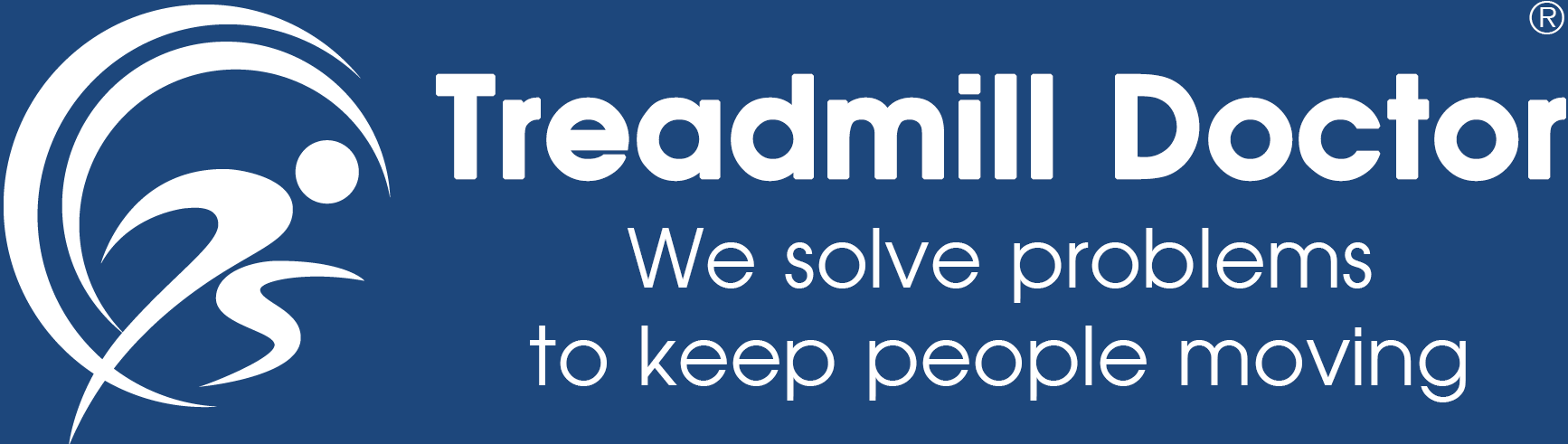Calibration Processes for EVO by Smooth Fitness Products

TECHNICAL SUPPORT HOTLINE (800) 830-3153 Ext 3111
Resistance Calibration for the REV300 And REV400

1. Press and hold the MODE, STOP, and RESISTANCE DOWN buttons simultaneously until E-1 is displayed in the console window.
2. Release buttons
3. Press the RESISTANCE UP button. The number 2 will appear in the upper right window.
4. Then press the START button. Lo will be displayed in the middle window.
5. Now use the RESISTANCE UP and RESISTANCE DOWN buttons to adjust the starting resistance. Press the RESISTANCE UP to adjust the magnet array closer to the fly wheel (increasing the resistance at the lowest setting) or RESISTANCE DOWN button to adjust the magnet array further away from the fly wheel (decreasing the resistance at the lowest setting).
6. Once desired resistance is achieved press the ENTER button, and hi will be displayed in the middle window.
7. Repeat step 5 to adjust the desired maximum resistance.
8. Press the ENTER button to lock in your settings. E-1 should be displayed.
9. Unplug the elliptical to reset.
10. The calibration process is now complete.
Elevation calibration for the Evo by Smooth Fitness FX20HR FX30 FX40 and FX60

1. Turn On the treadmill
2. Pull out the Safety key
3. Press STOP, INCLINE UP and INCLINE DOWN buttons simultaneously while inserting the SAFETY KEY.
4. Dot matrix display will read E-"x" ( x is the numerical software version). Time window reads 1
5. Press the INCLINE UP button until time window reads 2.
6. Press the START button. Age window reads 0 the treadmill base will lower to the lowest level.
7. Press the ICLINE DOWN button until the motor stops.
8. Fold the treadmill. If the treadmill locking mechanism locks go to step 10
9. If the folding latch does not lock press the INCLINE UP button until the latch locks.
10. Unfold treadmill
11. Press the STOP button. The age window will read 15 and the treadmill base will incline up.
12. Once the incline motor has stopped press the INCLINE UP button until the treadmill is at its highest level and will not incline any further.
13. Press the STOP button
14. Calibration is now complete. RESET treadmill by removing the safety key.
Elevation calibration for the Evo by Smooth Fitness FX60HR & EVO1

1. Turn On the treadmill
2. Pull the Safety key out
3. Press STOP, INCLINE UP and INCLINE DOWN buttons simultaneously while inserting the SAFETY KEY.
4. Dot matrix display will read E-"x" ( x is the numerical software version). Time window reads 1
5. Press the INCLINE UP button until time window reads 2.
6. Press the START button. Age window reads 0 the treadmill base will lower to the lowest level.
7. Press the ICLINE DOWN button until the motor stops.
8. Press the STOP button
9. Press the START button. The age window will read 15 and the treadmill base will incline up.
10. Once the incline motor has stopped press the INCLINE UP button until the treadmill is at its highest level and will not incline any further.
11. Press the STOP button
12. Calibration is now complete
LED Power Saver Mode for the Evo by Smooth Fitness XCITE Elliptical

1. Turn on the POWER.
2. Press STOP and DOWN buttons simultaneously for 2 minutes.
3. Dot Matrix display will read ON or OFF.
4. Press the ENTER button to switch from ON to OFF and OFF to ON. If ON is selected the unit will automatically shut itself down after 2 minutes. If OFF is selected the unit will remain on until manually turned off.
5. Press the STOP button to save your settings.
6. Process complete