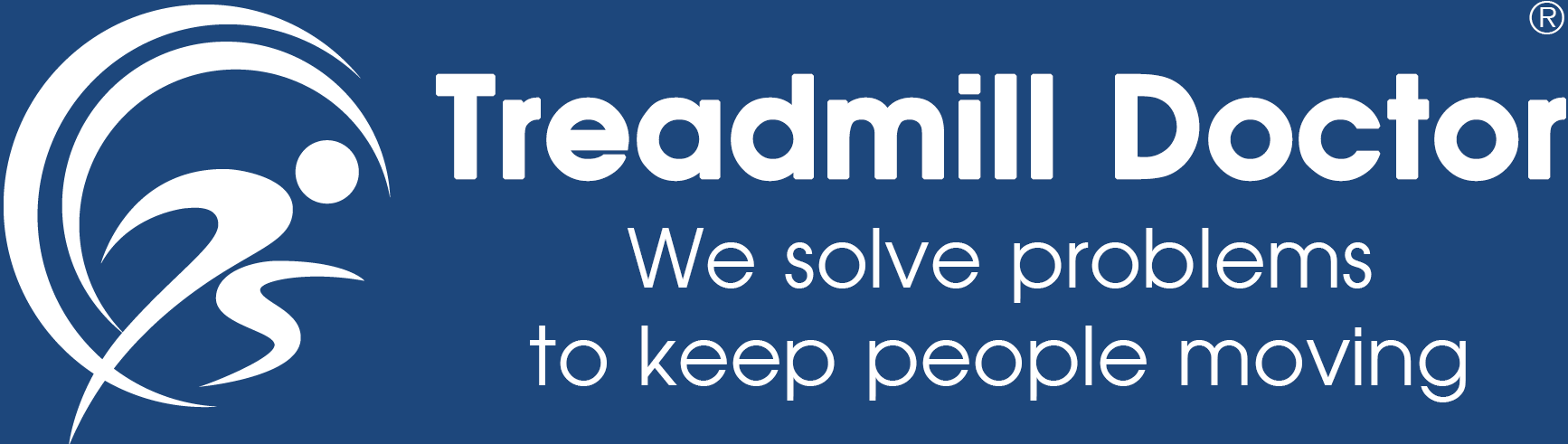Belt Slows During Use
Includes Keys, Ironman, Alliance, Milestone, Encore, HealthTrainer, some Smooth models, some CardioZone models, Galyans, and several other brands.
First check the items below. If all of them check out, use our Testing for Speed Problems help topic in our Troubleshooting section.
- Make sure the treadmill is not on a GFCI, power strip, or extension cord. If you must have it on an extension cord, it should be as short as possible and get a heavy cord that is 10 or 12 gauge. Do NOT use 14 gauge or higher.
- Make sure the treadmill is on a single outlet surge suppressor. Power surges can damage expensive electrical parts. Our Deluxe Surge Suppressor is guaranteed to take up to a lightning strike.
- Check the walking belt for friction. You can make a treadmill last much longer by aggressively replacing the walking belt and keeping it lubed. It is one of the cheapest parts to replace and it relatively easy to replace on a Keys made machine and costs much less than a controller or motor. Make sure the belt stays lubricated at the least.
- Check the motor for arcing. Check brushes if it is arching and replace the brushes or the motor if motor has high resistance.