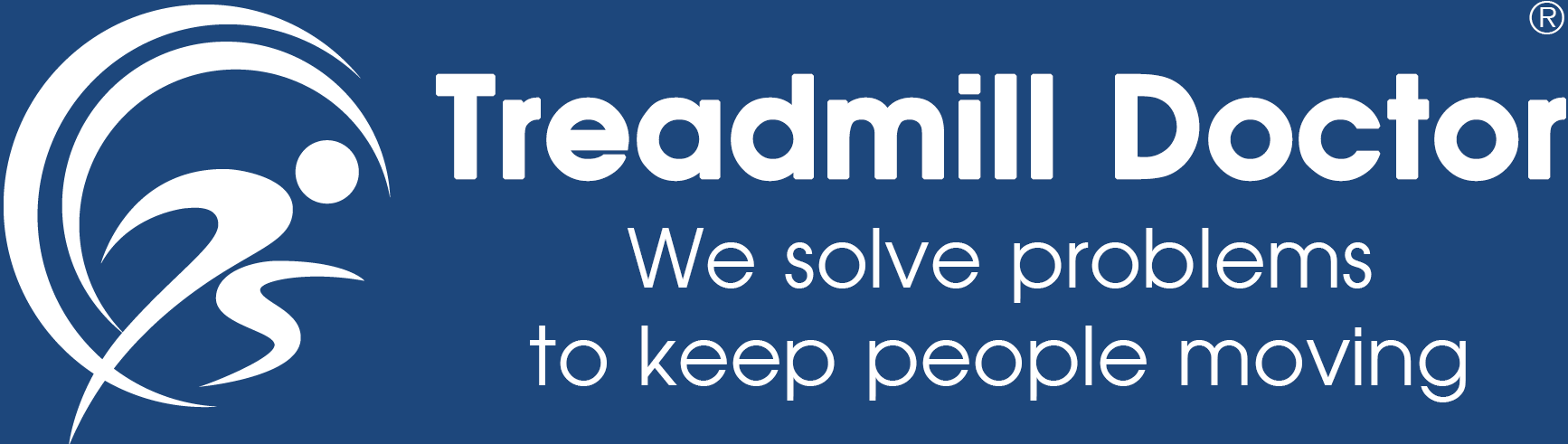Installing An Icon Fitness Treadmill Belt
You can save yourself a great deal of time by following these instructions as opposed to those of the manufacturer. Please contact us if you need any further help. UNPLUG THE TREADMILL BEFORE DOING ANY REPAIR!
Step #1- Remove the plastic railing on the right hand side of the deck. Most railings are stapled down so using a flat head screwdriver or another prying device is the easiest way to do it. The plastic is refastened using screws provided with the belt in a later step. If you cannot see the staples, you may need to remove the cosmetic center insert cover first by simply sliding it to the back of the treadmill. This rail is on the opposite side of the front roller pulley and motor. Some of the models aren't stapled down and with these, you simply remove the rear end cap and slide the rail off the back of the treadmill.
Step #2- Loosen the rear roller and remove the two adjustment bolts. Some models have a spring loaded tensioner on the right hand side so be careful when removing these bolts. After the bolts have been removed, remove the rear roller end cap(s). The rear roller should now simply slide out of the walking belt.
Step #3- Remove the motor hood. Using a black permanent marker, make a mark on the front roller adjustment bolt on the motor compartment side at exactly where it fits flush with the roller so you will know where to retighten it later. The adjustment bolt is on the right hand side of the front roller. Then remove the bolt with a 7/16" wrench.
Step #4- Remove the deck screws which should now be exposed since the plastic cover is off. In this step, also remove the staples with a pair of pliers. Be sure to remove all deck and staple debris before continuing.
Step #5- This step is easiest if you have another person to help but it is possible with one person. Lift up the side of the deck that has been loosened and making sure that the front roller is angled toward the deck, remove the old belt by simply pulling it to the side. A few models had a side hand rail that attaches to the side of the treadmill and if you have one of these, the hand rail must be removed first.
Step #6- Install the new belt just like you removed the old belt. Before proceeding, make sure that the belt is in the center of the two metal belt guides that protrude from the bottom of the deck. The guides should be angled where the sides of the belt are turned slightly upward. Sometimes these can get bent during installation so make sure they are contacting the edges of the belt or the belt will not stay centered properly.
Step #7- Install the front roller adjustment bolt where you just start it. Do not return it to its original position yet.
Step #8- Install the deck screws.
Step #9- Slide the rear roller back into position and insert the end caps and rear roller bolts. Most models have a small ground wire on one of the rear roller bolts. Make sure to just slide this over the bolt before it is inserted in the roller. The ground wire dissipates static electricity that is built up on the walking belt to help the roller bearings last longer and reduce static discharge on the electronics.
Step #10- Adjust the front roller bolt to its original position.
Step #11- Tighten the rear roller bolts to where the tension on both sides feels even and you can lift the walking belt 2-3" in the center of the belt from the deck surface.
Step #12- Replace the right side railing with the screws provided using a screwdriver.
Step #13- Start the treadmill and align the belt according to the instructions in the owner's manual or on our web site troubleshooting page under ?Belt Centering Tensioning Instructions."
Step #14- Once the belt is aligned, test the belt for slippage. If the belt slips at all, tighten the rear roller adjustment bolts equally on both sides ½ turn until the slippage is gone. Do not over tighten the belt where it has less than 2" of lift from the deck surface.
Step #15- Replace the motor hood and make sure no odd noise is apparent and that the belt is tracking and tensioned properly.