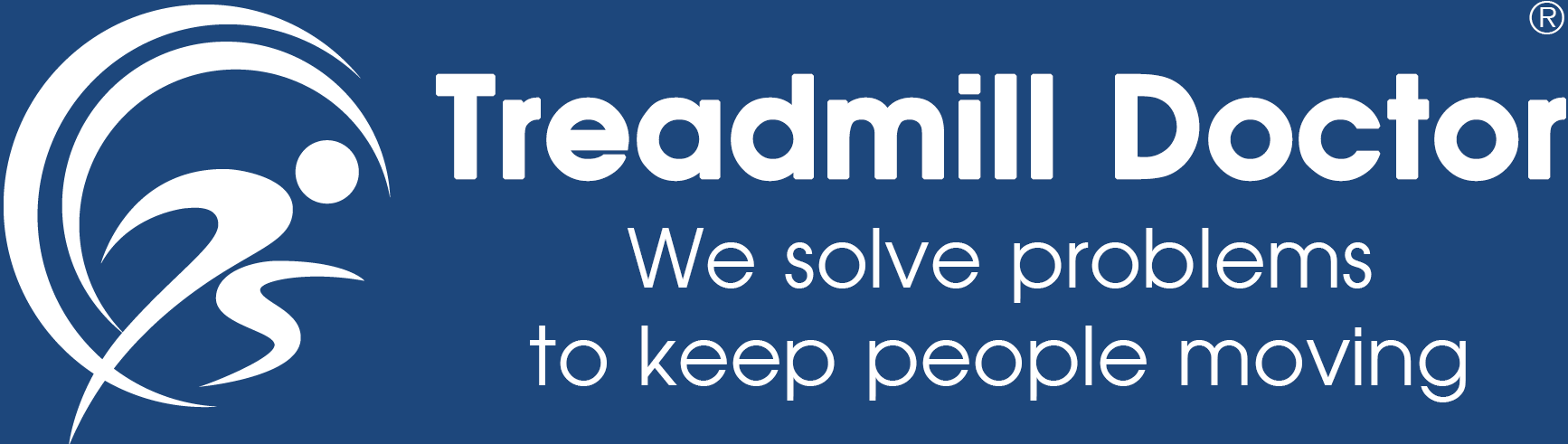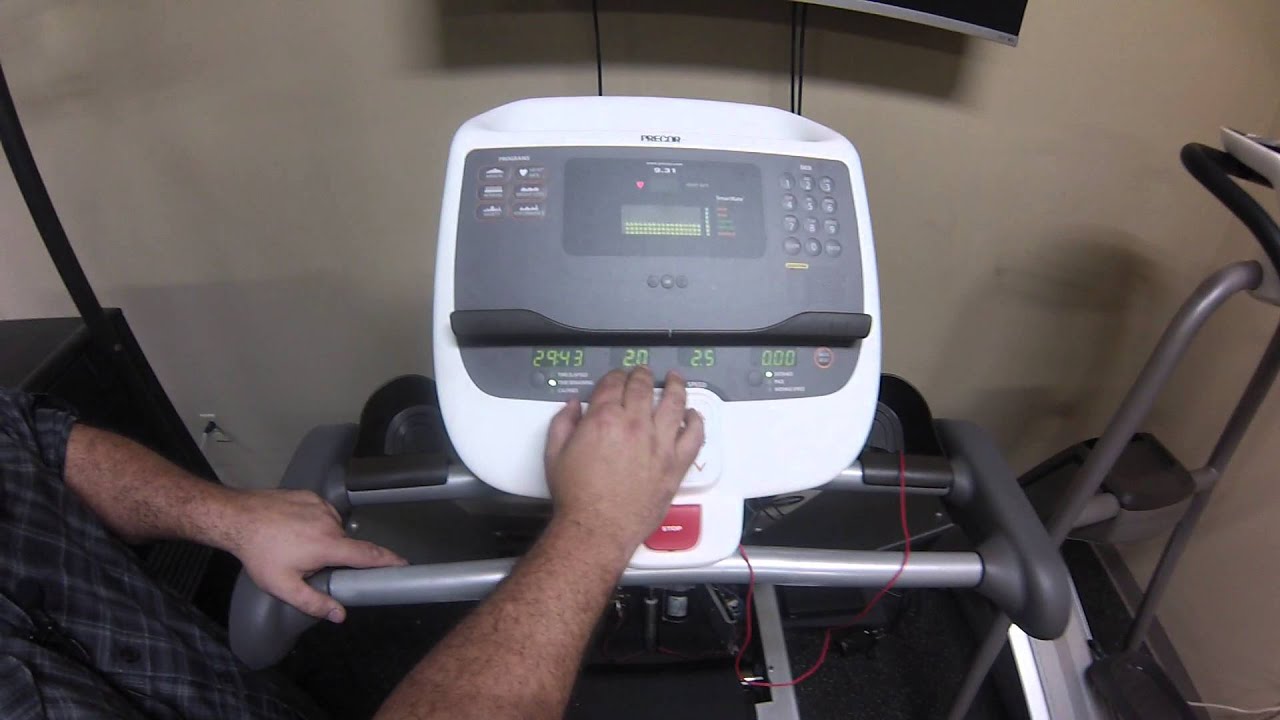

My control panel dims or only shows zeros
If your panel uses batteries, replace the batteries with a fresh one or set. If new batteries does not correct the problem or your panel does not use batteries check the speed sensor and the wiring. It can also be a power supply or wiring harness problem if your console does not use batteries.
Many times, we have found that if the batteries aren't the problem, a wire has simply pulled loose so inspect all the wiring from the panel to the speed sensor first. If all of your wiring is intact, check the following areas:
Step 1
If your treadmill uses a magnetic pickup on the front roller pulley or the flywheel, make sure there is a magnet still in place first. It is rare, but we have gone on a few service calls where the magnet is missing. If it is OK, check the gap between the sensor and the magnet. There should be about 1/8" of a gap on most treadmills. You can always test to see if the sensor is good by passing a kitchen magnet in front of the sensor repeatedly. If you get a speed reading the sensor is good, otherwise replace the sensor if the magnet is good, the wiring is in place, and the gap is good.
Step 2
If your treadmill uses an optic pickup which you will typically find somewhere on the motor shaft, although we have seen several with an optic sensor on the front roller, make sure the disk that passes inside the sensor or the strobe disk is clean and aligned properly. If not you can clean with rubbing alcohol. Also clean the lens of the optic pickup. If you still don't get a speed reading, check the wiring and if it is good, replace the sensor.