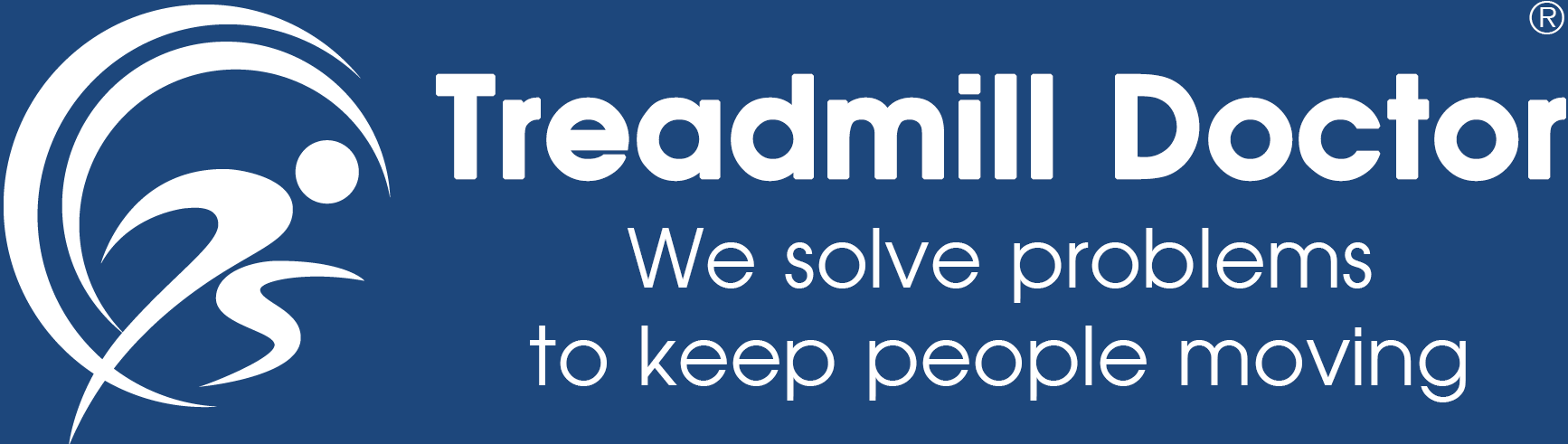ICON CALIBRATION INSTRUCTIONS MC-2000
Step 1
Press the Stop and the Speed Up keys down while inserting the safety key. If this doesn't work, click on the help topic entitled "Alternate Calibration Codes" for key sequence instructions to enter calibration.
Step 2
Press the Stop key one time. The Time window should read EP:2P. Some newer models may also say FP, Pass, or the like. This means that it passes the EPROM test.
Step 3
Press either incline key and the incline will calibrate automatically.
Step 4
BE CAREFUL, THE TREADMILL WILL RUN AT FULL SPEED IN THIS NEXT MODE! DO NOT STAND ON THE WALKING BELT. Press the Speed Up key and hold it down until 85 is shown in the Distance window (some models may show the 85 number in another window).
Step 5
If the top speed of the treadmill does not match the displayed speed on the computer console, adjust the max speed potentiometer (pot) on the motor control board. This is the board that the red and black motor wires connect directly into in the motor area. The Max Speed pot is clearly labeled.Step 6
The max speed potentiometer is a small square with a mobile center and is located near the two small speed wire connections labeled H & W. Using a small insulated screwdriver adjust this potentiometer clockwise to speed up and counter-clockwise to slow down the max speed of the treadmill. A tiny turn of this potentiometer will make a big difference in speed so be careful when making adjustments.
Step 7
It is not important to get the speed set exactly at the max speed of the treadmill but do make sure to get the speed within .2 MPH of the max speed of the treadmill. For instance if the max speed of the treadmill is 10 MPH, make sure to have the speed set between 9.8 MPH and 10.2 MPH. Some models have a 12 MPH top speed, so please check your manual if you aren't sure.
Step 8
THIS IS A VERY IMPORTANT STEP BECAUSE YOU WILL GET AN ERROR MESSAGE IF THIS STEP IS SKIPPED. After completing calibration of the speed, press the Speed Down key. The treadmill will automatically return to 0 MPH. Please allow the unit to stop completely before continuing.
Step 9
THIS IS A VERY IMPORTANT STEP BECAUSE YOU WILL GET AN ERROR MESSAGE IF THIS STEP IS SKIPPED. Press the Stop key once and remove the safety key. Troubleshooting LED's on the MC-2000 and MC-2000H
15V- The 15V light indicates that a logic circuit is being powered (needed for a closed-loop system). It will be lit anytime the treadmill is plugged into the wall and the on/off switch is in the on position. If not lit, the controller has to be replaced.
SPD SIG- Means the board is receiving a speed signal from the console. If 15V is lit but SPD SIG is not lit, check the wiring and connections from the console to the controller.
GATE- Means the board is converting voltage from AC to DC and should be providing current to the motor. If SPD SIG is lit and 15V is lit but GATE is dark, the controller has failed. The intensity of the GATE LED should change with speed input changes.
HV BUSS- The capacitor is charging and should be outputting voltage to the motor. Both the SPD SIG and GATE LEDs should be lit when HV BUSS is lit.